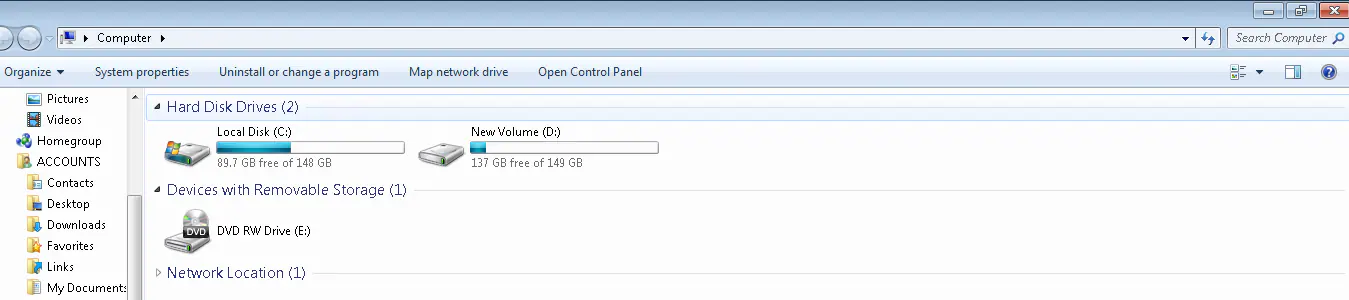Disable Recent Files Dropdown List in File Dialog in Windows 10
Tools needed to perform hard drive data recovery
Tools needed to perform hard drive data recovery.
Hard Disk Recovery Tool - Recoverit Data Recovery
amazon.com/Adapter-UNITEK-Universal-External-Support/dp/B01NAUIA6G
amazon.com/Sabrent-External-Lay-Flat-Docking-EC-DFLT/dp/B00LS5NFQ2
tools and software needed to perform hard drive data recovery
tools and software needed to perform hard drive data recovery - Google Shopping
Zilkee™ Ultra Recovery Converter
11 Best Tools to Recover Files from External Hard Drive (2023)
How To Embed A Webpage To A Blogger Post - Live Blogger
https://www.geeksforgeeks.org/html-iframe-src-attribute/
Moto G Power 2021 Motorola phone not starting stuck on loading screen
How to Hard Reset Motorola - Keep it Easy!
How to Fix Bootloader Logs Startup Failed Motorola
Motorola solutions that do not work!
Windows 10: How To Permanently Disable Windows Defender
How to permanently disable Window Defender in Windows 10 Home
This topic is a how to.
Introduction
This kind of operation cannot be performed using the Windows Defender UI.
Here are two methods that can be used:
- Disabling Windows Defender using the Local Group Policy Editor
- Disabling Windows Defender using the Registry Editor
- Disabling Windows Defender using the Local Group Policy Editor does not work. The reason is in Windows 10 Home there is no access to Local Group Policy or there is no Local Group Policy for this version.
- Disabling Windows Defender using the Registry Editor is the best choice for Windows 10 Home, start here.
Subscribe to:
Posts (Atom)