Remove Duplicates in Google Sheets
In this video, you will Learn how to remove duplicates in Google Sheets. This method has no add-ons or extensions in the solution. Quickly find and remove duplicates in your Google Sheets spreadsheet.
Duplication errors and spaces are a problem that can be easy to miss with lots of data.
- Remove duplicate data. Cells with identical values but different letter cases, formatting, or formulas are considered duplicates.
- Remove extra leading spaces, trailing spaces, or excessive spaces from your data.
Source: Google Workspace Learning Center
Google Sheets built-in functionality allows you to remove entries that have a duplicate name or date. With this tool, Select the range of cells and use the following path: Data menu => Data cleanup => Remove duplicates.
To remove duplicate values in Google Sheets you don’t need to manually delete each duplicate row. Google Sheets can do this for you with the following steps:
Remove duplicate data
- In Sheets, open a spreadsheet.
- Select the data range that you want to remove duplicate data in.
- Click Data
Remove duplicates.
- Select which columns to include and whether the data has headers.
- Click Remove duplicates.
- In the status window, click OK.
Remove extra spaces
- In Sheets, open a spreadsheet.
- Select the data range that you want to remove extra spaces in.
- Click Data
Trim whitespace.
Non-breaking spaces aren’t trimmed.
Source: Google Workspace Learning Center
This method answers the following questions.How do I find duplicates in Google Sheets YouTube?
Is there a formula to remove duplicates in Google Sheets?
Can Google Sheets detect duplicates?
How do I automatically delete duplicates in Google Sheets?
Selected all columns to remove duplicate values in Google Sheets.
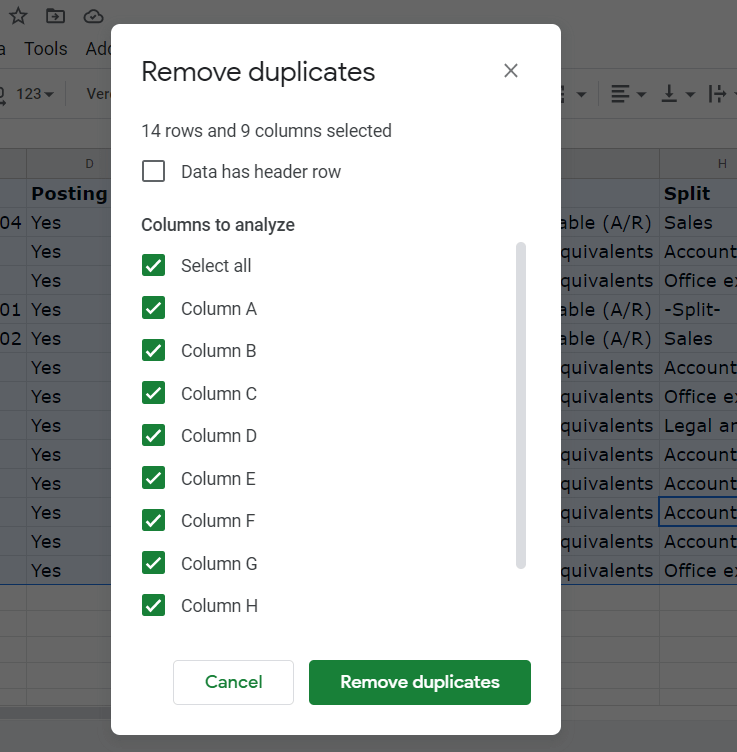
The next steps show the duplicate rows and data have been removed successfully.
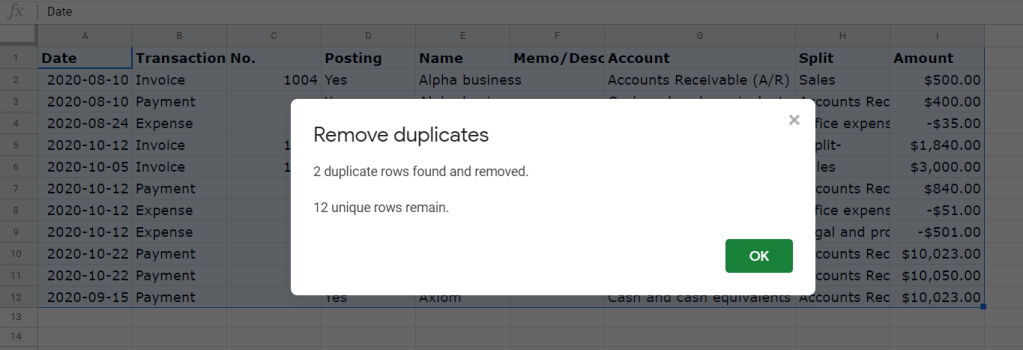
#googlesheets #googlesheetsdata #spreadsheet #findduplicates #removeduplicates #deleteduplicates #softwaretraining #software
Additional Resources:
AFFILIATE DISCLAIMER: Some of the links in this video/description are affiliate links. That means, if you click on one of the links and make a purchase, I may receive a commission (at no extra charge to you).
No comments:
Post a Comment